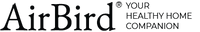FAQ
FAQ - Frequently asked questions.
How do I power the AirBird®?
The AirBird® runs on 3 AA batteries.
How long does the battery last?
A high-quality alkaline battery, for e.g. Duracell will last up to a year under conditions of normal use.
How much area does the AirBird cover?
The AirBird® is designed to cover one enclosed space i.e a typical room like bedroom, living room or kitchen etc. Very large rooms e.g conference rooms or atriums etc need 2-3 devices based on height and dimensions. We suggest using one device per 100 SqM / 1076 SqFt for large spaces.
Where is the best location to install?
The Airbird® is best installed indoors, away from direct sunlight and accidental exposure to drafts, wind and rain. To measure values as close as possible to the real conditions in the room, place them on a desk or wall-mount around where people normally are present. It is also best placed in a place where it is prone to being moved around.
How do I know if the air quality is poor?
The Airbird® measures the indoor air quality in real time. The outcome of this measurement is communicated using light and sound signals.
Light Signals : Four LED colour changes.
Sounds signals: Four sound levels
What action can I take if the air quality is poor?
If you are in a space with natural ventilation, make sure the windows are open frequently and long enough to allow airflow and exchange. The AirBird® is well suited to inform you when it is time to open and close windows. If you are in a space with mechanical ventilation, you check that the system is functioning efficiently and that the filters are cleaned.
Can I use the AirBird® without the companion app?
The Airbird® is a stand alone device independent of the app. The device will continue to signal the indoor air quality in real time allowing for you to take necessary action.
If you have the AirBird® Plus with a connected hub, the smart phone app allows you to see the air quality data over time (hours, days, weeks) so that you can adjust your ventilation and activities to achieve a healthier indoor air quality. If you would like to connect an existing AirBird® with the App, just order a Hub online on www.getairbird.com and download the App to connect. Alternatively, you can order an Airbird® Plus which is shipped with the Hub.
What wireless range does the AirBird® Plus have?
The AirBird® Plus uses a RF radio protocol that has a range of 10-15 meters in typical brick buildings and upto 30 meters in line of sight.
Do you ship the AirBird® worldwide ?
Yes, the Airbird® and its related products can be shipped worldwide. Please note that you will be responsible for clearing customs and any import duties in your country. The products are shipped from Denmark. You can read more in our shipping policy.
What is Light only mode ?
In this mode, the Airbird® indicates the indoor air quality only with light. 4 different colours of light are used to indicate the current level. Please refer to the table above for this.
What is Sound only mode?
In this mode, the Airbird® indicates the indoor air quality only with sounds (chirps). 4 different chirp sounds are used to indicate the current level. Please refer to the table above for this.
What is demo mode?
In this mode, the Airbird® is extremely sensitive to the indoor air quality levels. You can accelerate the signal reaction by just exhaling (breathing out) close to the Airbird®. This will drive the device into rapid sensing and signalling.
You can use this mode to check the device or to explain its working to someone. Here the device responds very fast with changes to CO2 levels almost every 8 seconds. Please note that the Demo mode uses the battery more intensively and thus drain your battery in 12 hours if you do not change to light or sound mode.
How can I adjust the volume ?
To adjust the volume, open the Airbird® using the to screws on the under side. Here, you will see the Volume controls that you can use to adjust the volume.
What is the difference between AirBird and AirBird Plus
The Airbird® is a stand alone device that does not need an App. It indicates indoor air quality levels in real time and does not store any data. The real time information is good to take corrective measures to improve the indoor air quality.
The Airbird® Plus connects to a Hub and indicates real time air quality data while also storing the data for deeper analysis. The Airbird® App allows for viewing the data and get timely notifications and patterns over prolonged periods of time to take effective measures for improving your indoor air quality.
Multiple Airbird® Plus installed in a space can be connected and the App which allows for a performance overview of the entire home or workspace. You can see a full comparison here
Where can I find the companion app for the AirBird®?
The Airbird® App can be downloaded on the App Store for iPhone or the Android version at the Google Play Store
.
Can I connect the AirBird to an automatic ventilation system?
Yes, the Airbird® Pro system can be configured to connect to a BMS / CTS system via BacNet or MOD-BUS protocols. Please reach out to us for more information.
What factors increase the risk of Asthma?
Prolonged exposure to poor indoor air increases the risk of Asthma.
This includes poorly ventilated spaces that accumulate high concentrations of CO2 and other invisible pollutants like volatile organic compounds, fine dust etc.
What implications does stale air levels have?
Stale air levels can cause headaches, feeling tired or fatigued. This is especially the case if your sleeping area is not well ventilated. You will most probably wake up not feeling fresh and well rested. In classrooms or meeting spaces where higher levels of concentration are needed, stale air with high levels of carbon dioxide in indoor air has a dramatic effect on decision-making and problem-solving capabilities.
What implications does very dry air have?
People with underlying asthma and allergies are more sensitive to this condition as dry air irritates the respiratory tracks, causes the airways in your body to narrow and close up, making it difficult to breathe and is a known asthma trigger. Overly dry air can also cause flare-ups of existing skin problems, including eczema and acne.
What implications does very moist air have?
Moisture leads to growth of living pollutants and condensation and this affects both our own health and the objects around us.
Why do I need the Hub?
The Hub allows you to connect many Airbird® devices in a space. For e.g. Airbird® in various rooms of a home, different classrooms in a school or multiple meeting rooms in an office. The Airbird® App can be installed to get an overview of these multiple devices and see long term data.
How long does the Airbird® take to respond to changes in air quality in a room?
The Airbird® will respond almost instantly to changes in the air quality of a room. In the Demo mode, this response is at 8 seconds. In light mode and sound mode it responds every 10 minutes. Please note that leaving the device in Demo mode will drain the battery within a few hours, so please remeber to switch to light mode or sound mode for a long battery life - typically 1 year.
What colours are available?
The standard Airbird® ships in the following combinations: yellow/white, metallic silver / white and white/white.
What colours can I use on the paintable white version?
Water-based coloring mediums like sketch pens can be used. If you need a more permanent colour consider using acrylic pens like Molotow. Do not use alcohol-based markers or pens as this will damage the plastic body.
How can I calibrate the device?
The AirBird® has an automatic calibration algorithm built in which takes care of the self calibration every 2 weeks. Despite this if you feel the value or feedback are looking odd, you can manually calibrate the device. To do this place the device in Demo mode and long press the calibrate / pair button inside the device. One the LED turns white, place the device next to an open window and expose it to fresh air from the outside. After 10 minutes the device will announce the calibration completion and reboot itself. Now the device is ready to use again.
More details are available in the instruction manual.
My is my device giving me an error message or blinking rapidly?
Please refer to the error messages section of the Instruction manual for more information.